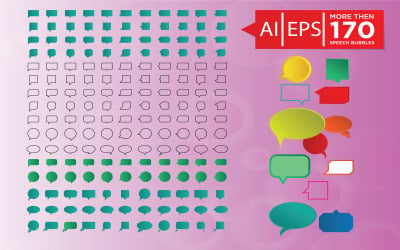
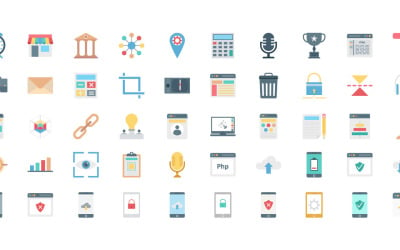
Web Design and Development |AI | SVG | EPS by VectorPortal
10000 Business Professional Icon Set by 10point5star
Human Resources Icons Pack | AI | EPS by VectorPortal
Modern Updated Social Media Icon by Ample-Rising
400 Flat Social Media Icons by brandifystudio
Delivery, Shipping & Logistics 90 Premium Glyph Icons by vectorstank
Packaging Icon Set 50 Flat Icons - SVG And AI Files by Sorembadesignz
Vacation and Travel Icons Pack | EPS | SVG by VectorPortal
Fake news concept icon editable stroke by bsd-studio
60 Christmas Icons Bundle by FlatIcons
Spooky Icon Set for Halloween by denikian
30 Flat Essential Icon Pack Vector and SVG by FBStockbd
30 Jungle Outline Icons Set by upnowgraphic
30 Travel Outline Icon Set by upnowgraphic
Household Icons Pack | AI | EPS | SVG by VectorPortal
Blogger and Influencer 105 Premium FlAT Icons by vectorstank
Creative Food Icons: Perfect for Menus, Branding, and Design by VectorPortal
Customer Service Icon Set 50 Glyph Icons - SVG And AI Files by Sorembadesignz
SEO And web Vector Icons | AI | EPS | SVG Files by VectorPortal
Medical and Health Icon Set for Healthcare Projects by VectorPortal
5 Best Adobe Illustrator Icons and Icon Sets 2024
| Template Name | Downloads | Price |
|---|---|---|
| 192 Flag Icons Hexagon Flat Design Iconset template | 3 | $13 |
| 10000 Business Professional Icon Set | 74 | $18 |
| 3000+ Glyph Icon Set | 6 | $25 |
| 3400 Professional Outline Icon Pack | 11 | $19 |
| 190 Line Icons Collection | AI, EPS | Easy To Edit| | 1 | $8 |
Adobe Illustrator Icons Sets to Download
Nowadays, Adobe Illustrator icons are essential elements for every type of digital asset.
In addition to being liked by users, icons are also appreciated by those who use them.
It's not all about their appearance that confers an eye-catching look to your content. Icons can also perform functionalities and improve the user experience.
For example, by being globally recognized, icons can make your content accessible worldwide. With other cultures and languages, people from other countries will be able to understand the context, with no translation needed.
Plus, you can use icons to breaks walls of text. Lines and lines of text with no interruptions are boring, and nobody likes to go through them. Instead, you can split the text into smaller parts by placing icons in between. This will help you improve the readability of your content.
In short, there is no doubt that icons have many advantages. However, some doubts may arise when it comes to choosing the icon file format. As icons are available in many formats, the choice may be overwhelming.
However, every format is specifically designed to serve specific uses.
For example, Adobe Illustrator file format (AI) is the best choice for editing ready-made icons using the corresponding or some compatible software. Adobe Illustrator icons come up with different designs and styles and can be related to different topics and industries.
However, creating icons in this file format requires expertise, as you need to use professional software. Thus, if you're inexperienced or have no time to dedicate, buying ready-to-use icons might be a better solution for you.
Adobe Illustrator icons at Templateog体育首页
Across the Templateog体育首页 marketplace, you can find several Adobe Illustrator icon sets. Each set has a unique design and comprehends artworks realized by expert web designers.
You can filter your research by topic, color, icon style, compatibility, price, rating, and last time update. This way, you'll make your research straight to the point, and you'll get the digital products you were looking for within seconds.
All the icons are editable and customizable. This means you can edit their colors, shapes, and design according to your brand identity or personal preferences.
The chance of buying a set instead of a single icon will save you from buying multiple icons with different shapes and designs, which look unprofessional.
Adobe Illustrator Icons topics
Each Adobe Illustrator icon set comprises representations of objects or ideas related to various topics. Thus, whatever industry you operate in, you'll be sure to find a corresponding symbol representation. Some of the most common include:
- Sports;
- Game;
- Business;
- People;
- Nature;
- Food;
- Medical;
- Industrial;
- weather.
Where can you place icons?
An icon is a very versatile element. It easily adapts to different formats and types of products, both digital and printed. This signifies you'll be able to place icons wherever you like or need them. The following are some of the most common uses:
- Websites;
- Mobile apps;
- Ebooks;
- Brochures;
- Instagram stories highlight covers;
- Social media posts;
- Infographics;
- Business cards;
- flyers.
How to edit Adobe Illustrator icons?
You can edit the Adobe Illustrator icons using some compatible editing programs that support the ai file format. Here are some of the most popular:
- Adobe Illustrator;
- CorelDRAW;
- Inkscape.
Adobe Illustrator icons characteristics
Unique aspects make Adobe Illustrator icons different from others. They present many more advantages than raster images. This is why many people prefer to use them instead, especially when it comes to websites.
Here's a list of the most relevant characteristics.
Scalable
A major characteristic of Adobe Illustrator icons is that they are vector-based. As opposed to pixel-based raster images, vectors are made of lines, shapes, curves based on mathematical formulas. Plus, in contrast to raster images, which lose quality when resized, vector images are highly scalable. So, you can scale them up or down without losing quality.
Editable
As already mentioned, Al icons are editable and customizable. You can edit their colors, shapes, or overall designs. Depending on your experience level, you can edit them using some simple online editing tools or more professional software. This feature will allow you to make them fit your brand identity or personal preferences, ensuring design consistency throughout your content.
Lightweight
Vector graphics are lightweight files. Even if resized, they'll keep their original file size. As a result, you will never have to worry about loading or affecting the performance of your website. This will also benefit your website from a ranking perspective. Google prioritizes fast-loading websites and makes them appear among the first result pages.
High-quality graphics
The fact that Adobe Illustrator icons are created with professional software makes them high-quality. This means you won't end up with blurred and confusing graphics. Plus, they'll be able to confer trustworthiness and an eye-catching look to your website, document, mobile app, or whatever product you decide to place them on.
Adobe Illustrator Icons FAQ
What are Adobe Illustrator Icons?
Adobe Illustrator icons are vector-based graphic representations of objects, ideas, and actions related to many topics.
What is Adobe Illustrator?
Adobe illustrator is a professional program that helps you create high-quality graphics with shapes, effects, colors, and typography.
How to convert AI to JPG format?
If you want to convert your files from an AI to a JPG format, you can use one of the several available online converters. The following are some of the most popular:
- CloudConvert;
- Zamzar;
- Aconvert.
What programs open Adobe Illustrator file formats?
The following are the programs that you can use to open Adobe Illustrator file formats:
- Adobe Illustrator;
- CorelDRAW;
- Inkscape.
Are Adobe Illustrator icons vector or raster graphics?
Adobe Illustrator icons are vector-based graphics. This means you can resize or reshape them while keeping their clearness.
