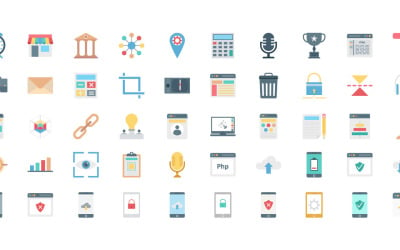
Web Design and Development |AI | SVG | EPS by VectorPortal
Packaging Icon Set 50 Flat Icons - SVG And AI Files by Sorembadesignz
Human Resources Icons Pack | AI | EPS by VectorPortal
Modern Updated Social Media Icon by Ample-Rising
Magical Christmas Icons Collection by VectorPortal
Outliz - Multipurpose Sport Icon Pack in Filled Outline Style by AbtoCreative
Digital Currency Bitcoin Vector Icons by VectorPortal
Smart Business Icon Pack | AI | EPS | SVG by VectorPortal
Household Icons Pack | AI | EPS | SVG by VectorPortal
SEO And web Vector Icons | AI | EPS | SVG Files by VectorPortal
Spooky Icon Set for Halloween by denikian
Vacation and Travel Icons Pack | EPS | SVG by VectorPortal
Tourism Vector Icon | AI | EPS | SVG by VectorPortal
Cloud Data Technology Icon Set by VectorPortal
Medical and Health Icon Set for Healthcare Projects by VectorPortal
88 Digital Marketing Icons - Orchid Series Set by FlatIcons
HR & Management Vector Icons by VectorPortal
Summer and Holiday Icon Set for Creative Projects by VectorPortal
70 Engineering Icons - Butterscotch Series Set by FlatIcons
Files and Folder Icon Set for Organization and Storage by VectorPortal
Cute and Playful Baby & Kids Icon Set by VectorPortal
Top Cities Building Icons pack | AI | EPS | SVG by VectorPortal
World Countries Flags coloured Vector Icons by VectorPortal
Farm Set 50 Flat Icons - SVG And AI Files by Sorembadesignz
Comprehensive Artificial Intelligence Icon Set for Tech Projects by VectorPortal
79 Hair Beauty Icons - Aesthetic Series Set by FlatIcons
5 Best Colored Icons and Icon Sets 2024
| Template Name | Downloads | Price |
|---|---|---|
| 10000 Business Professional Icon Set | 74 | $18 |
| 192 Flag Icons Hexagon Flat Design Iconset template | 3 | $13 |
| HR & Management Vector Icons | 1 | $9 |
| 100 Insurance Icons - ColorLine Series Set | 2 | $16 |
| Plant Based Icon Set 50 Flat Icons - SVG And AI Files | 0 | $7 |
Colored Icon Sets to Download - EPS, PSD, SVG, PNG, AI file formats
Colored icon sets are widely used for both digital and printed products.
The popularity of icons can be related to their ability to create a visually appealing look and improve the navigation and user experience.
For example, you can use icons to make your content more readable and tidier. In other words, you can place icons among the text by splitting them into smaller parts, which are more enjoyable to view and read. This way, users will be more willing to go through the content and interact further.
Plus, icons can make your content accessible to users from all around the world. People from other countries and with different languages and cultures can understand and recognize the icons' meanings, with no need for additional information.
However, if you want good-looking and perfectly functional icons, you create them with some professional software, which requires expertise in design.
Thus, if you have no experience at all, you may end up with poor results. In such a case, buying ready-made icons might be a better option.
Colored icons at Templateog体育首页
Throughout the Templateog体育首页 marketplace, you'll find several colored icon sets.
The icon sets refer to different topics and present unique designs. You can choose the one that is most close to your brand identity or personal preferences. However, if you don't find one, most of the icons are editable. This means you'll be able to change their style later on by using some appropriate programs.
If you don't intend to edit the icons, they're all ready to use. Thus, you can immediately use and implement them in your content.
Colored icon topics
Various icons can be used to represent a range of topics. This means you have a wide array of options to choose from. It does not matter what industry you are in; you'll find a topic-related set of illustrations. The following are some of the most common topics you can encounter:
- business;
- beauty;
- people;
- nature;
- industrial;
- city;
- game:
- sports;
- medical.
Where to place icons
Icons are distinguished from other types of graphics for their adaptability. You can place them in every kind of digital asset and content, and they'll fit it perfectly. Plus, most of them are resizable. Thus, you'll be able to proportionate them accordingly. The following are some of the most popular icon placements:
- websites;
- landing pages;
- mobile apps;
- presentations;
- social media posts;
- Instagram stories highlight covers;
- brochures;
- business cards;
- flyers;
- ebooks.
Icon file formats
There is a wide range of icon formats available. Each format serves a specific purpose better than another. Based on your intended use, you can choose one of these most common formats:
- AI;
- EPS;
- PSD;
- SVG;
- PNG;
- CDR.
How to edit colored icons
Most of the colored icons are editable. You can change their colors, shapes, and designs by using one of the following compatible editing programs:
- CorelDRAW;
- Adobe Illustrator;
- Adobe Photoshop;
- Sketch;
- Figma.
Colored icons FAQ
What are colored icons?
Colored icons represent objects, actions, and ideas associated with a topic and are presented with multiple colors.
How to convert icons from PDF to SVG?
If you'd like to convert your icons from PDF to SVG, you can use one of the following free online converters:
- CloudConvert;
- Convertio;
- Zamzar.
Are colored icons raster or vectors?
Colored icons are available in both raster and vector types. You can choose the one that best suits your necessities. If you need to add your icons to your website, a vector type is recommended.
What’s the best icon size?
The best icon size may vary based on the type of digital asset (website, mobile app, and so on). However, you can refer to the following standard icon sizes:
- 16x16;
- 32x32;
- 64x64;
- 128x128;
- 256x256;
- 514x514.
